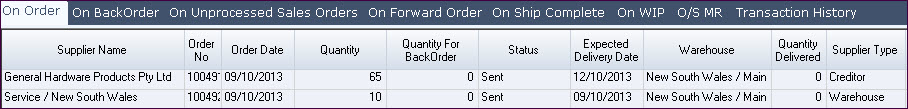
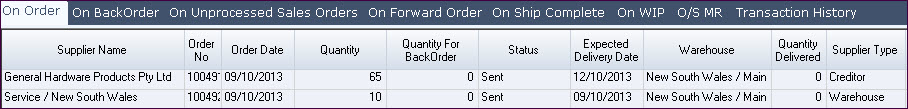
Displays current order details for each inventory item. The drill down feature is enabled for each supplier and order number. Lines on this tab are updated to reflect the current order status. A filter is also available, bottom left corner to view:
Purchase orders can also be viewed by ticking the Specific Warehouse box, bottom left corner.
| Field | Description |
|---|---|
| Supplier Name | For the purchase order |
| Order No | The order number reference field can be drilled down to display the original order placed |
| Order Date | Date which the order was created |
| Quantity | Quantity ordered for this part number |
| Quantity For BackOrder | Indicates that the purchase order is a back to back purchase order and stock is being ordered for a specific sales order |
| Expected Delivery Date | Date the delivery for the line. This information is calculated and populated into the purchase order from Supplier > Supplier Warehouse - Delivery Days field and can be edited in the purchase order |
| Warehouse | The warehouse that the order was raised in |
| Quantity Delivered | This field updates to show the quantity received on this purchase order |
| Supplier Type | Either a Supplier or Warehouse purchase order |
| Shipment No | Shipment number details if shipment has been raised for the purchase order |
| Shipment ETA | Estimated Arrival of shipment for each order |
| Quantity This Shipment | Quantity received against the shipment |
Copyright © 2012 Jiwa Financials. All rights reserved.